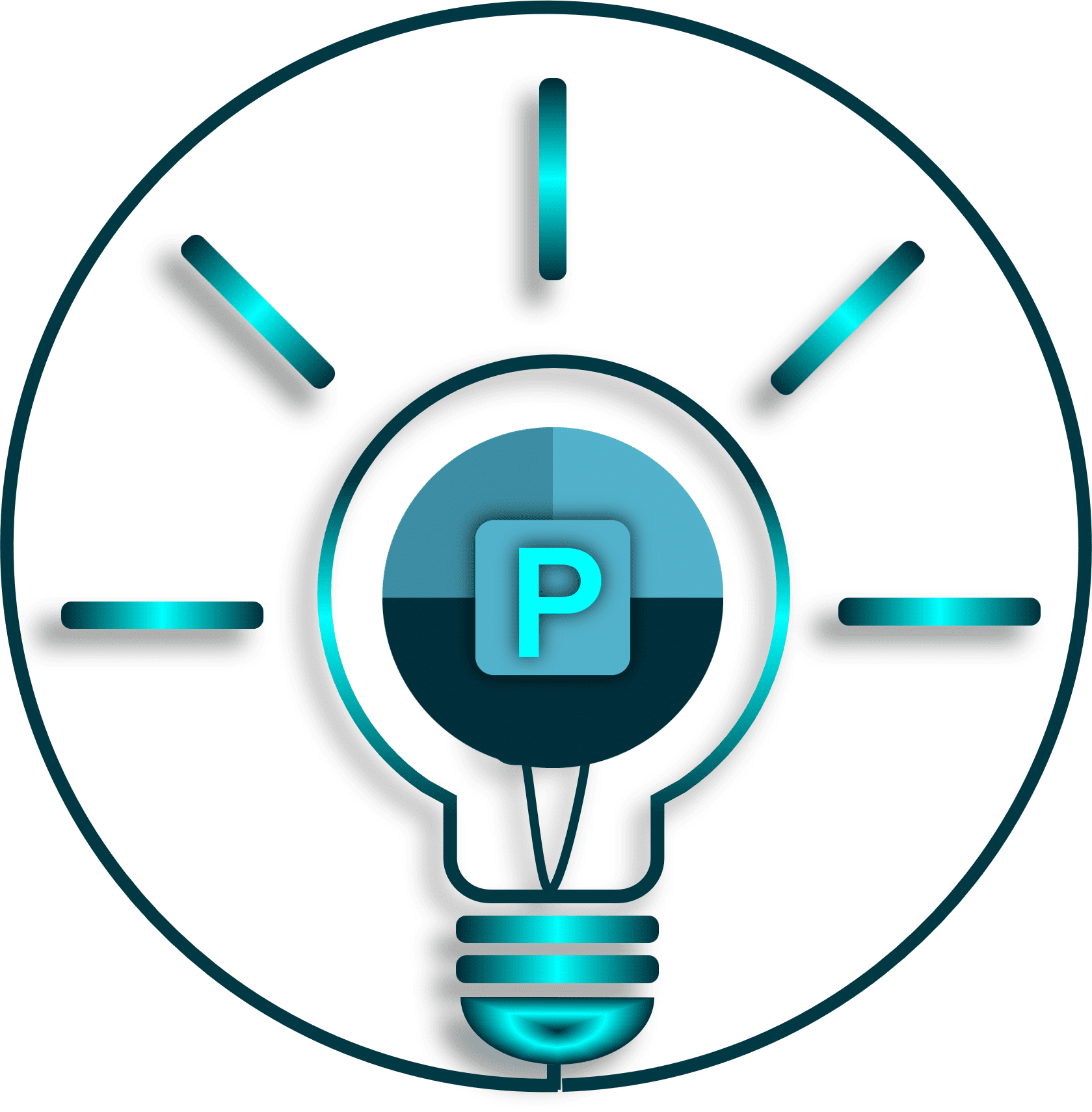Go to Google Drive and right-click the file that you want to share, then click on the “Share” option. On the windows that Pops-up, Under the ‘General access’ section, click on the ‘Restricted’ drop down and choose ‘Anyone with the link’. Now click on the “Copy link” option at the botton and Paste that link into the text box below and click “Create Direct Link” to create your link. Enjoy!
- Login
- Sign Up