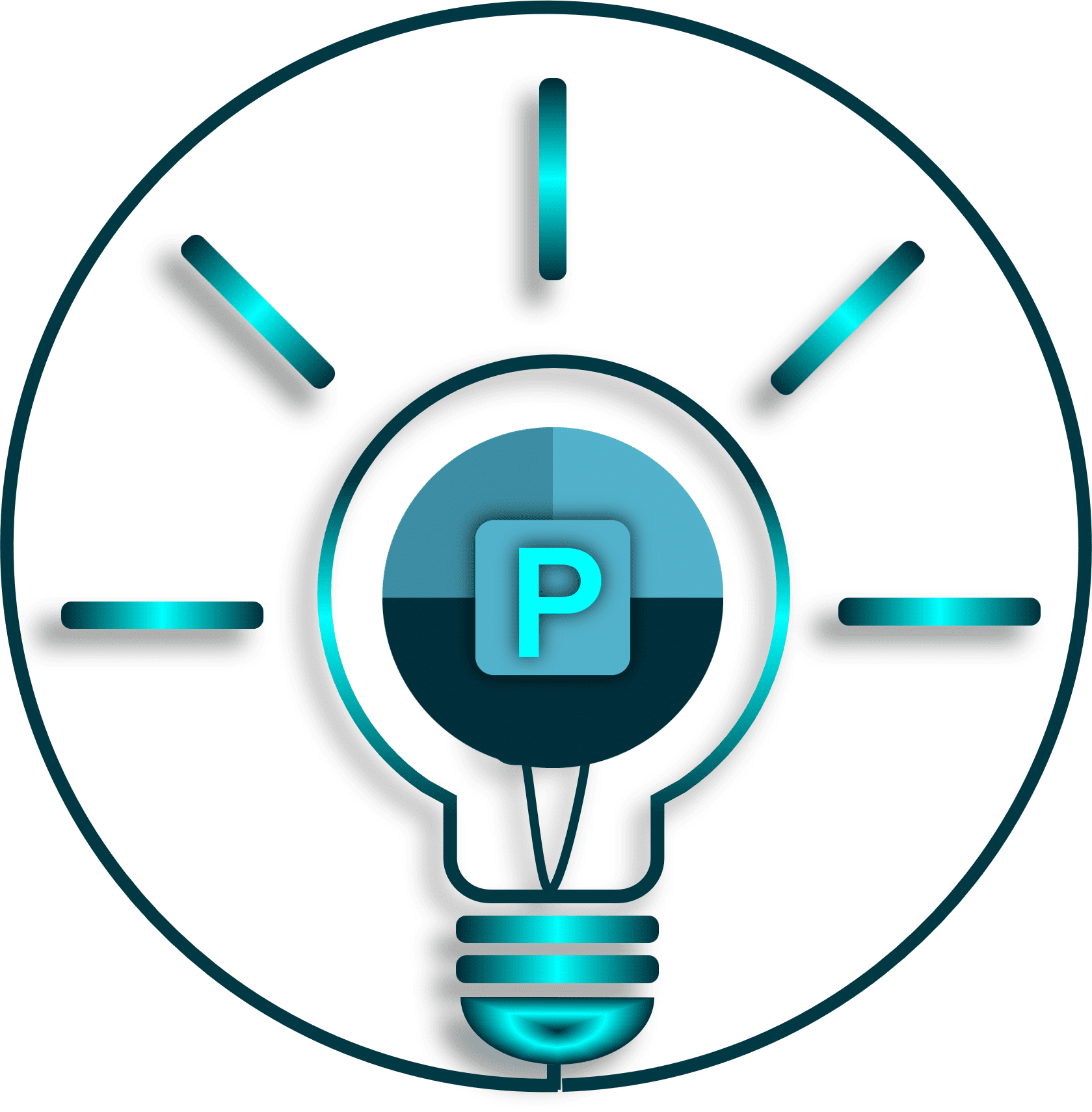As we know there are many shortcuts to rotate a shape in PowerPoint by standard angles like 1 degree,15 degree and 45 degrees, but it becomes a real challenge to rotate a shape by less than 1 degree angle from the interface you can only rotate in one degree increments.
Something which is not possible manually in PowerPoint, can be easily achieved by VBA code. Below VBA code will help to Rotate a shape by less than 1 degree angle. If you want to learn more about how to insert a VBA code into PowerPoint and how to assign it to a shape, you can read through this blog .
Sub smallAngleRotation()
Dim oshp As Shape
On Error Resume Next
Set oshp = ActiveWindow.Selection.ShapeRange(1)
oshp.Rotation = oshp.Rotation + 0.1 'adjust this value
End SubThe above code rotates the shape by smaller increments of 0.1 degrees and you can adjust the value in line # 5 as per your requirement (Example : Try changing the value of 0.1 by 0.05).
Note: You must the select the shape first and then use above code to rotate the shape.